HONOR Phone Maintenance: Best Practices You Should Know
HONOR phones, known for their stylish design and robust features, deserve proper maintenance to ensure long-lasting performance. A well-maintained device not only functions smoothly but also offers an extended lifespan. Regular attention to cleaning, battery care, and system optimization can make a significant difference. In this guide, we discuss the essential maintenance tips and best practices for your HONOR phone. Our goal is to provide practical advice that enhances your user experience and protects your investment. Whether you’re a new HONOR user or a long-time fan, these tips will help you keep your device in top condition. Let’s dive into keeping your phone clean, maintaining its battery, and optimizing system performance.

Keep Your HONOR Phone Clean and Protected
Your HONOR phone’s longevity starts with how you clean and protect it. Regular cleaning prevents dust and dirt accumulation, while protective accessories safeguard against physical damage. These practices are simple yet effective.
Cleaning the Screen and Body Safely
To clean your HONOR smartphone safely, start by powering it down. Use a microfiber cloth slightly dampened with water or a screen-safe solution to wipe the screen gently. Avoid excess moisture to prevent damage to ports and openings. For the body, use the cloth to remove fingerprints and smudges. Ensure any applied solution is completely wiped off. Regular cleaning maintains the appearance and keeps the device functioning smoothly. Avoid abrasive materials or harsh chemicals, as they can scratch the surface. By incorporating gentle cleaning into your routine, you preserve the phone’s aesthetic and operational integrity — especially valuable for devices like the HONOR X7d 5G.
Using Cases, Screen Guards, and Proper Storage
To maximize protection, invest in a durable case and a high-quality screen guard. Cases absorb shock and reduce the impact from falls, while screen protectors minimize scratch risks. Ensure proper installation for maximum effectiveness. Additionally, store your phone in a safe place away from extreme temperatures or moisture. Avoid leaving it in direct sunlight or on car dashboards. When not in use, keep the phone in a pocket or bag that’s free from keys or sharp objects to prevent accidental scratching. These preventive measures help maintain your phone’s condition and reduce repair costs over time.

Maintain Battery Health for Long-Term Use
Maintaining your HONOR phone’s battery health is key to sustaining its daily performance and longevity. Adopt practices that enhance battery efficiency and management.
Smart Charging Habits and Power Saving Tools
Develop smart charging habits by unplugging the phone once it reaches a full charge. Overcharging can degrade battery health. Utilize HONOR’s built-in power-saving tools to extend usage between charges. These features often adjust screen brightness and limit background applications automatically. Avoid letting the battery deplete completely before recharging, as this can shorten its lifespan. Instead, aim to keep the charge between 20% and 80% for optimal battery health. By implementing these charging habits and leveraging power-saving tools, you can prolong battery performance effectively.
Monitoring Battery Health and Reducing Background Use
Regularly monitor battery health through HONOR’s settings to detect any issues early. Check for power-hungry apps and manage their usage. Restrict background app activity to conserve energy. Close applications running unnecessarily in the background by accessing the phone’s task manager. This not only saves battery life but also enhances overall processing speed. Keep an eye on battery temperature and avoid intensive activities when the phone feels warm. By staying vigilant and reducing resource-intensive tasks, you maintain both battery life and system efficiency.
System Care and Performance Optimization
Optimizing your HONOR phone’s system ensures smooth and fast operations. Basic maintenance can prevent lags and enhance user satisfaction.
Updating Software Promptly
Keeping your HONOR phone’s software up to date is crucial for performance and security. Updates often include bug fixes and enhancements that improve functionality. Perform regular checks for system updates and install them when prompted. These updates can protect your phone against vulnerabilities and introduce new features. Enable automatic updates when possible to simplify this process. Prompt software updates are essential for maintaining speed, security, and access to the latest technology.
Clearing Cache and Removing Unused Apps
Clear the cache regularly to free up space and improve system responsiveness. Navigate to the device settings and select storage options to clear cache data. Removing unused apps is another way to optimize performance. Identify apps you no longer need, and uninstall them to make room for essential applications. This process not only speeds up the system but also enhances storage capacity. Regular housekeeping of the cache and apps ensures your phone runs efficiently and has plenty of space for important functions.
Conclusion
Proper maintenance of your HONOR phone ensures it continues to perform well and serves you for years. Regular cleaning, battery care, system optimization, and smart daily practices are invaluable. Adopt these strategies to maximize your device’s lifespan, performance, and reliability. Whether you’re focused on cleanliness or leveraging built-in tools, every effort contributes to a better user experience. Embrace these tips to protect your investment and enjoy the best your HONOR phone has to offer. With consistent care, your device will remain a powerful companion for all your communication needs.
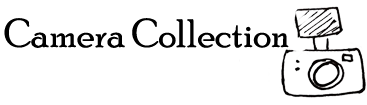



Leave a Comment